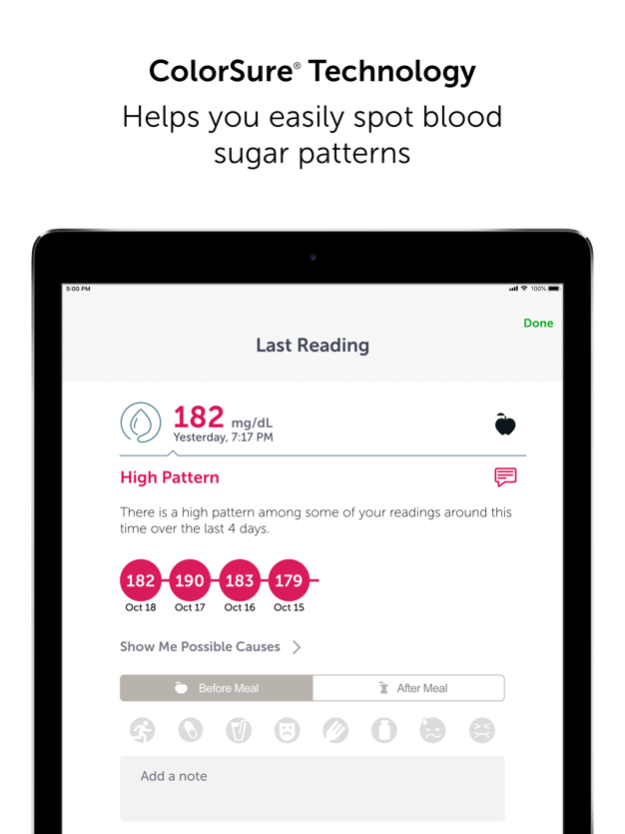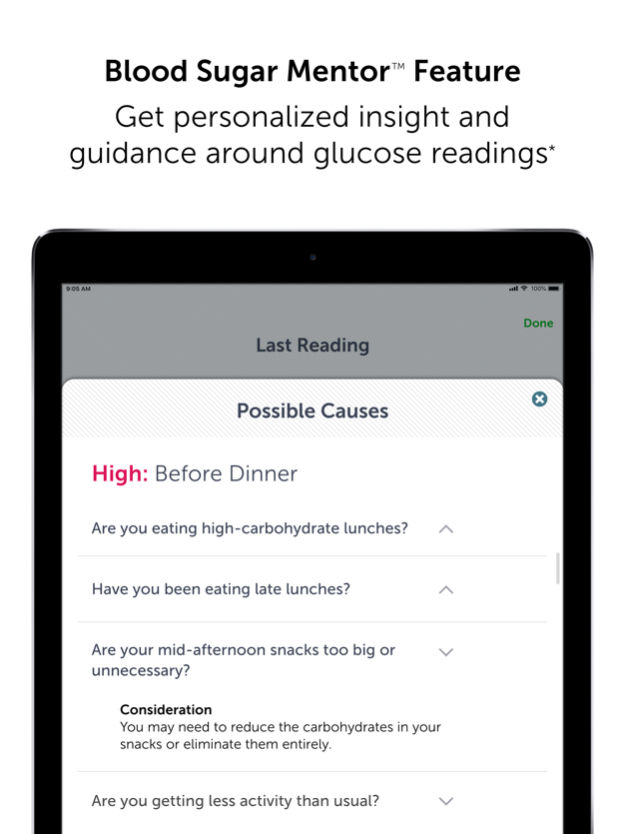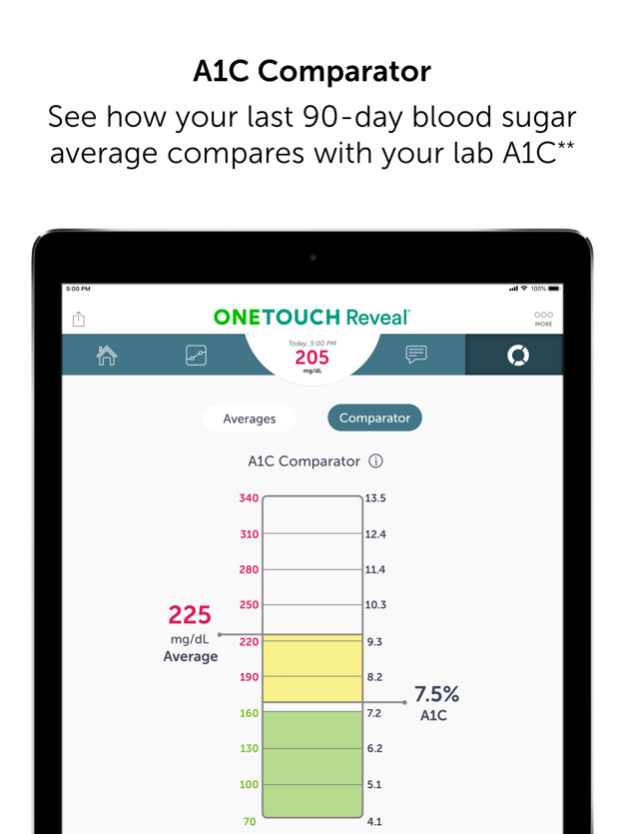OneTouch Reveal® app 5.11
Free Version
Publisher Description
The OneTouch Reveal® mobile app has helped over 4 million* people take a step forward in their diabetes management. The OneTouch Reveal® app can be used to track information from blood glucose meters to support diabetes management.
The app seamlessly syncs data with the OneTouch Verio Reflect® meter and the OneTouch Verio Flex® meter to change the way you see your blood glucose.
Helps you easily spot blood glucose patterns
• Transforms data into colorful snapshots that connect your blood glucose with food, insulin and activity.
• Draws a timeline of important blood glucose events and activities, highlighting when you have been repeatedly out of range.
• Receive automatic notifications on your smartphone when a high or low blood glucose pattern is detected.
Personalize your diabetes management tools
• Set personalized reminders to stay on top of patterns, meds, food, exercise—whatever you need to manage your diabetes.
• With the Blood Sugar Mentor™ feature**, you get personalized guidance, insight, and encouragement to help you manage your blood glucose.
Set up and track personalized goals and visualize your progress over time.
• Blood Glucose Tests: Test your blood glucose to identify patterns.
• Step Tracking: Monitor the number of steps you walk each day.
• Carb Tracking: Regularly log the carbohydrates you eat to see the correlation between your food intake and your blood glucose levels.
• Activity Tracking: Track the amount of exercise you are getting.
Easy-to-view diabetes logbook
• Automatically logs and organizes your blood glucose readings.
• Identify high and low blood glucose readings with the color-coded logbook.
• See how you’re doing at a glance, with a simple 14-, 30- and 90-day overview of your blood glucose readings.
Other helpful blood glucose management features
• Share your progress with your care team between visits – you can email your personalized diabetes report.
• The A1c comparator lets you compare your lab A1c to the average of your blood glucose readings from the last 90 days.
• Optionally integrates with the Health app and Fitbit.
• Easier carb logging with the integrated food search functionality.
To learn more, contact OneTouch® Customer Care at
https://www.onetouch.com/global
*Data on file.
**Feature only available when using a Blood Sugar Mentor™ feature compatible OneTouch® meter.
Treatment decisions should be based on the current numerical reading and healthcare professional’s recommendation.
All trademarks are registered by their respective owners and used by permission.
Compatible with iOS 15 or later.
GL-DMV-2300012
Jan 22, 2024
Version 5.11
Thanks for using the OneTouch Reveal® mobile app! We regularly bring improved performance and minor bug fixes to the App Store to better support your diabetes management.
• Bug and stability fixes
About OneTouch Reveal® app
OneTouch Reveal® app is a free app for iOS published in the Health & Nutrition list of apps, part of Home & Hobby.
The company that develops OneTouch Reveal® app is LifeScan Inc.. The latest version released by its developer is 5.11. This app was rated by 2 users of our site and has an average rating of 4.0.
To install OneTouch Reveal® app on your iOS device, just click the green Continue To App button above to start the installation process. The app is listed on our website since 2024-01-22 and was downloaded 151 times. We have already checked if the download link is safe, however for your own protection we recommend that you scan the downloaded app with your antivirus. Your antivirus may detect the OneTouch Reveal® app as malware if the download link is broken.
How to install OneTouch Reveal® app on your iOS device:
- Click on the Continue To App button on our website. This will redirect you to the App Store.
- Once the OneTouch Reveal® app is shown in the iTunes listing of your iOS device, you can start its download and installation. Tap on the GET button to the right of the app to start downloading it.
- If you are not logged-in the iOS appstore app, you'll be prompted for your your Apple ID and/or password.
- After OneTouch Reveal® app is downloaded, you'll see an INSTALL button to the right. Tap on it to start the actual installation of the iOS app.
- Once installation is finished you can tap on the OPEN button to start it. Its icon will also be added to your device home screen.